Selective Coloring
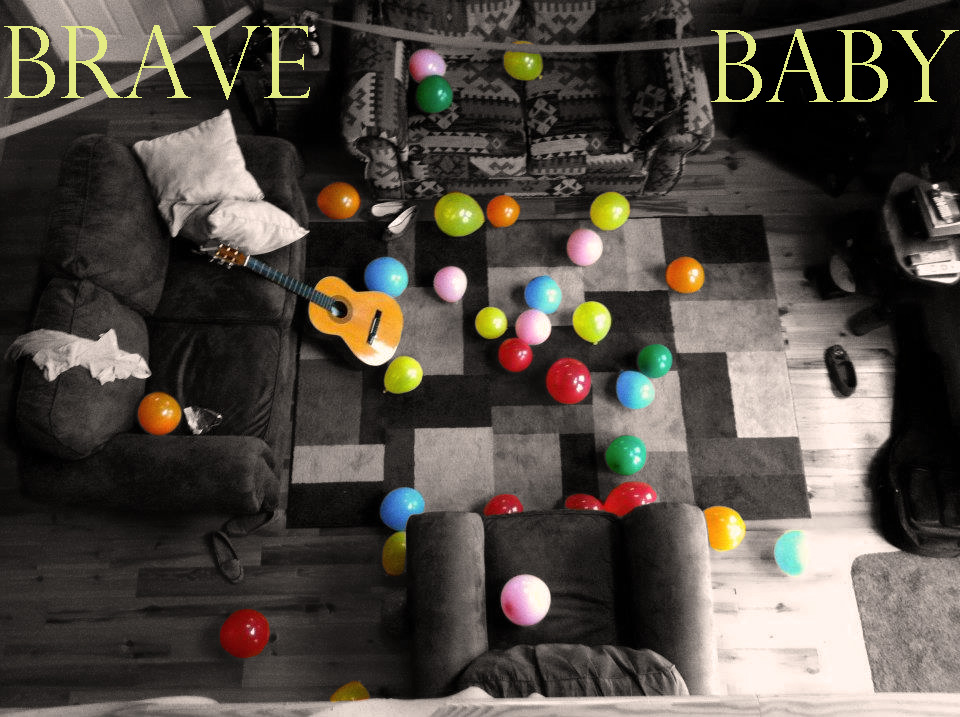
This image is an example of how to select certain colors to appear in an image. It
is always good to choose and image that has 2 or more colors contrasting one another.
To do this, simply click "create new fill" on your layers pallete. The icon looks like a circle that is half black and half white.
This will automatically create a new layer for you. Turn the new layer into black and white. After this
select your brush tool, and stroke over the colors you want to extract.
Advertise

Any still image conveying some type of advertisement is usually composed in PhotoShop. This image
consisted of only a few tasks. Creating a white vinette is always a good place for texts. I also changed
the color of some of the fonts to spice it up a bit.
Banner
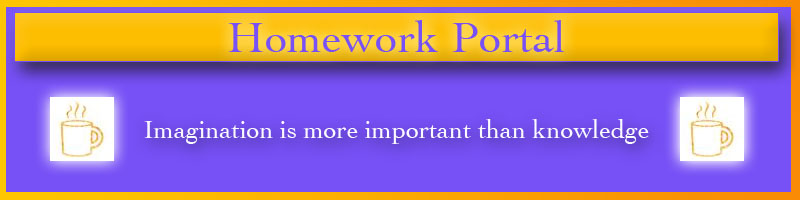
When you reach the 2nd half of this course, you will learn how banners are made.
A graphic image used on Web sites to advertise a product or service. Banner ads,
or simply "banners," are rectangles typically 468 pixels wide by 60 pixels high.
They also come in other common sizes, including 460x60, 460x55 and 392x72. A much
larger horizontal ad image called the "leaderboard" is 728x90, while "skyscraper ads" are narrow
and vertically oriented, typically 120x600 and 160x600. Not all banners are a form of advertisement.

